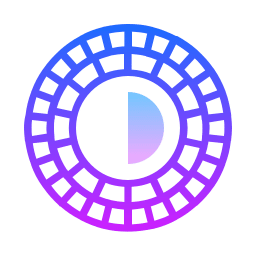Introduction
In today’s globalized world, overcoming language barriers is more important than ever. U-Dictionary, developed by Youdao (Hong Kong) Limited, stands out as a versatile and powerful app designed to help users translate and learn new languages effortlessly. With over 100 million users across 150 countries, U-Dictionary has made a significant impact in the realm of language learning and translation. This article explores the features, benefits, and user experiences of U-Dictionary, providing a detailed guide to leveraging its capabilities.
Key Features of U-Dictionary
- Magic Translation: U-Dictionary seamlessly integrates with popular social media platforms like WhatsApp, Facebook, YouTube, and Instagram, allowing users to translate text within these apps. This feature ensures that language barriers do not hinder your social media interactions.
- Must-Know Expressions: Designed to expedite language learning, this feature offers audio guidance and practical exercises. It covers thousands of daily expressions across six main scenes, providing a quick way to master essential phrases in a new language.
- Text Translation: Supporting 108 languages, U-Dictionary enables users to translate text between any two languages. This broad coverage makes it a versatile tool for studying, working, or traveling abroad.
- Camera Translation: With the ability to recognize text in 93 languages, the Camera Translation feature allows users to snap photos of text and receive instant translations, making it an invaluable tool for real-time language conversion.
- Conversation Translation: This feature supports voice-to-voice translation in 49 accents across 35 languages, facilitating smooth communication in multilingual settings.
- Grammar Check: U-Dictionary helps improve your writing by checking and correcting grammatical errors in English text, ensuring that your communication is clear and professional.
- Quick Translate: This function allows users to translate text in mere seconds without opening the app, streamlining the translation process for efficiency.
- Offline Dictionary and Translation: U-Dictionary offers offline translation packages for 58 languages and offline dictionaries for 44 languages, including Collins Advanced Dictionary and WordNet Dictionary, ensuring access even without an internet connection.
- Personalized Learning Tools: Features like Word Lock Screen and My Words help users continuously expand their vocabulary. These tools display new words on the lock screen and allow users to bookmark and organize essential words for periodic review.
- Interactive Learning: The app includes word games, spelling challenges, and funny videos to make learning English enjoyable and engaging. Native examples from international news websites provide practical learning contexts.
Benefits of Using U-Dictionary
- Accessibility: U-Dictionary’s offline capabilities ensure that users can access translation and dictionary functions anytime, anywhere, without relying on an internet connection.
- Ease of Use: The app’s user-friendly interface and intuitive design make it accessible to users of all ages and technical backgrounds.
- Comprehensive Learning: Beyond translation, U-Dictionary supports language learning with interactive tools and practical exercises, helping users improve their language skills in a structured manner.
- Community Engagement: By connecting with a global community of users, learners can share experiences, tips, and support, enhancing the overall learning process.
User Reviews and Feedback
U-Dictionary has received positive feedback for its extensive features and user-friendly design. Here are some common praises and criticisms:
- Pros:
- Versatility: Users appreciate the app’s ability to handle multiple languages and provide various translation modes (text, voice, camera).
- Offline Functionality: The availability of offline dictionaries and translation packages is highly valued, especially by travelers and students.
- Educational Tools: The interactive learning features, such as word games and grammar checks, are frequently praised for making language learning fun and effective.
- Cons:
- Ads and In-App Purchases: Some users find the ads intrusive and feel that certain features are overly reliant on in-app purchases.
- Accuracy: While generally reliable, a few users have noted occasional inaccuracies in translations, especially for less common languages.
Getting Started with U-Dictionary
To start using U-Dictionary, follow these steps:
- Download and Install: Visit the U-Dictionary website or download the app from the Google Play Store or App Store.
- Set Up Your Profile: Customize your learning preferences and language settings to tailor the app to your needs.
- Explore Features: Familiarize yourself with the various features, such as Magic Translation, Camera Translation, and Grammar Check.
- Start Learning and Translating: Use the app’s tools to translate text, practice new words, and engage in interactive learning activities.
Conclusion
U-Dictionary is a powerful tool for anyone looking to overcome language barriers and enhance their language skills. With its extensive features, user-friendly design, and interactive learning tools, it stands out as a top choice for translation and language education. Whether you’re a student, traveler, or professional, U-Dictionary offers valuable resources to help you communicate effectively and learn new languages with ease. Download U-Dictionary today and start your journey towards linguistic proficiency!